上一篇讲到了springBoot Admin 和 springBoot Client 的搭建,地址如下
http://www.5180it.com:8080/bbs/admin/1/70.html
但我们在项目一般会用到服务发现的机制,如Eureka、Zookeeper,因此我们可以不需要springBoot Client客户端的依赖,
只需将springBootAdmin Server 服务端注册到注册中心即可,其余的自动配置完成。
现在开始我们项目的搭建,这里我选择了Eureka作为注册中心
1、搭建Eureka服务端
1.1、 pom文件引入依赖
<dependency>
<groupId>org.springframework.cloud</groupId>
<artifactId>spring-cloud-starter-netflix-eureka-server</artifactId>
</dependency>
<dependency>
<groupId>org.springframework.boot</groupId>
<artifactId>spring-boot-starter-security</artifactId>
</dependency>
1.2、项目配置yml文件
server:
port: 8999
spring:
application:
name: sb_AdminServer
security:
user:
name: admin
password: 123456
roles: admin
boot:
admin:
ui:
title: 5180it
eureka:
instance:
metadata-map:
user.name: ${spring.security.user.name}
user.password: ${spring.security.user.password}
easeRenewalIntervalInSeconds: 10
health-check-url-path: /actuator/health
ip-address: 127.0.0.1
prefer-ip-address: true
instance-id: ${eureka.instance.ip-address}:${server.port}
client:
registryFetchIntervalSeconds: 5
serviceUrl:
defaultZone: http://eurekaadmin:123456@127.0.0.1:8888/eureka/
management:
endpoints:
web:
exposure:
include: "*" #暴露所有节点
health:
sensitive: false #关闭过滤敏感信息
endpoint:
health:
show-details: ALWAYS #显示详细信息
1.3、启动类
package com.king;
import java.util.UUID;
import org.springframework.boot.SpringApplication;
import org.springframework.boot.autoconfigure.SpringBootApplication;
import org.springframework.boot.autoconfigure.jdbc.DataSourceAutoConfiguration;
import org.springframework.cloud.client.discovery.EnableDiscoveryClient;
import org.springframework.context.annotation.Configuration;
import org.springframework.http.HttpMethod;
import org.springframework.security.config.annotation.web.builders.HttpSecurity;
import org.springframework.security.config.annotation.web.configuration.WebSecurityConfigurerAdapter;
import org.springframework.security.web.authentication.SavedRequestAwareAuthenticationSuccessHandler;
import org.springframework.security.web.csrf.CookieCsrfTokenRepository;
import org.springframework.security.web.util.matcher.AntPathRequestMatcher;
import de.codecentric.boot.admin.server.config.AdminServerProperties;
import de.codecentric.boot.admin.server.config.EnableAdminServer;
@EnableDiscoveryClient
@EnableAdminServer
@SpringBootApplication(exclude = DataSourceAutoConfiguration.class)
public class SpringBootAdminServerApplication {
public static void main(String[] args) {
SpringApplication.run(SpringBootAdminServerApplication.class, args);
}
@Configuration
public class SecuritySecureConfig extends WebSecurityConfigurerAdapter {
private final AdminServerProperties adminServer;
/**
* Instantiates a new Security secure config.
*
* @param adminServer the admin server
*/
public SecuritySecureConfig(AdminServerProperties adminServer) {
this.adminServer = adminServer;
}
@Override
protected void configure(HttpSecurity http) throws Exception {
// @formatter:off
SavedRequestAwareAuthenticationSuccessHandler successHandler = new SavedRequestAwareAuthenticationSuccessHandler();
successHandler.setTargetUrlParameter("redirectTo");
final String adminServerContextPath = this.adminServer.getContextPath();
successHandler.setDefaultTargetUrl(adminServerContextPath+"/");
http.authorizeRequests()
.antMatchers(adminServerContextPath + "/assets/**").permitAll() // <1>
.antMatchers(adminServerContextPath + "/login").permitAll()
.anyRequest().authenticated() // <2>
.and()
.formLogin().loginPage(adminServerContextPath + "/login").successHandler(successHandler).and() // <3>
.logout().logoutUrl(adminServerContextPath + "/logout").and()
.httpBasic().and() // <4>
.csrf()
.csrfTokenRepository(CookieCsrfTokenRepository.withHttpOnlyFalse()) // <5>
.ignoringRequestMatchers(
new AntPathRequestMatcher(adminServerContextPath + "/instances", HttpMethod.POST.toString()), // <6>
new AntPathRequestMatcher(adminServerContextPath + "/instances/*", HttpMethod.DELETE.toString()), // <6>
new AntPathRequestMatcher(adminServerContextPath + "/actuator/**") // <7>
)
.and()
.rememberMe().key(UUID.randomUUID().toString()).tokenValiditySeconds(1209600);
}
}
}
2、搭建Eureka客户端
2.1、 pom文件引入依赖
<dependency>
<groupId>org.springframework.cloud</groupId>
<artifactId>spring-cloud-starter-netflix-eureka-client</artifactId>
</dependency>
<dependency>
<groupId>org.springframework.boot</groupId>
<artifactId>spring-boot-starter-web</artifactId>
</dependency>
<!--监控和管理Spring Boot应用 -->
<dependency>
<groupId>org.springframework.boot</groupId>
<artifactId>spring-boot-starter-actuator</artifactId>
</dependency>
<dependency>
<groupId>org.projectlombok</groupId>
<artifactId>lombok</artifactId>
</dependency>
2.2、项目配置yml文件
server:
port: 8601 #服务访问端口
servlet:
context-path: / #访问路径
spring:
application:
name: sb_EurekaClient #服务名
management:
endpoints:
web:
exposure:
include: "*" #暴露所有节点
health:
sensitive: false #关闭过滤敏感信息
endpoint:
health:
show-details: ALWAYS #显示详细信息
eureka:
instance: #实例
prefer-ip-address: true #是否使用IP地址进行访问
#实例显示名
instanceId: ${spring.cloud.client.ip-address}:${spring.application.name}:${server.port}:@project.version@
client:
serviceUrl:
defaultZone: http://eurekaadmin:123456@127.0.0.1:8888/eureka/
logging:
file: /application.log
pattern:
file: '%clr(%d{yyyy-MM-dd HH:mm:ss.SSS}){faint} %clr(%5p) %clr(${PID}){magenta} %clr(---){faint} %clr([%15.15t]){faint} %clr(%-40.40logger{39}){cyan} %clr(:){faint} %m%n%wEx'
2.3、启动类
package com.king;
import java.text.SimpleDateFormat;
import java.time.LocalDateTime;
import java.time.format.DateTimeFormatter;
import java.util.Date;
import org.springframework.boot.SpringApplication;
import org.springframework.boot.autoconfigure.SpringBootApplication;
import org.springframework.cloud.client.discovery.EnableDiscoveryClient;
import org.springframework.web.bind.annotation.RequestMapping;
import org.springframework.web.bind.annotation.RestController;
import lombok.extern.slf4j.Slf4j;
@Slf4j
@RestController
@SpringBootApplication
@EnableDiscoveryClient
public class SpringBootEurekaClientApplication {
public static void main(String[] args) {
SpringApplication.run(SpringBootEurekaClientApplication.class, args);
}
@RequestMapping("/ping")
public String ping(){
Date date = new Date();
SimpleDateFormat sdf = new SimpleDateFormat("yyyy-MM-dd HH:mm:ss");
String time = sdf.format(date);
LocalDateTime localDateTime = LocalDateTime.now();
DateTimeFormatter dtf = DateTimeFormatter.ofPattern("yyyy-MM-dd HH:mm:ss");
String localTime = dtf.format(localDateTime);
log.info(">>>>>>>>>>>>>记录当前时间:普通时间: {}, 本地时间: {}",time, localTime);
log.error(">>>>>>>>>>>>>记录当前时间:普通时间: {}, 本地时间: {}",time, localTime);
return "pong";
}
}
这里注意有几点
1、使用 logging.file 我们可以在springBoot Admin 在线实时查看日志
2、我们在启动类上写了ping方法,作为测试日志打印
好了,到此为止项目已经搭建完成了
我们先启动Eureka服务端
启动完成打开地址 http://127.0.0.1:8888/login,这里我使用了spring-security,因此需要输入密码,密码配置见yml文件
输入账号和密码,即可看到下面熟悉的界面了
打开springBoot Admin地址 http://127.0.0.1:8999/login
输入账号admin,密码123456

打开日志界面,同时在浏览器打开 http://127.0.0.1:8601/ping发请求,在后台即可实时打印日志信息

到此为止,项目就搭建完成,后续的开发,我们可以基于在springBootEurekaClient下进行开发了。
在这过程我发现SpringBootAdmin 和 Eureka 不能同时登录,具体也不知道什么情况,项目中也存在不足,希望和大家交流学习
具体代码见附件
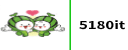








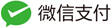

当前共有 0 条评论